Learning Ink Script - Tutorial Three
- Edwin McRae
I’m Edwin McRae, Narrative Designer and Interactive Fiction Writer, and this is Tutorial Three in my…
Ink Script Tutorial Series
In Tutorial Two we learned how to tie ourselves in Knots so that our reader could try out all of our options before the story ended. And then I promised to demonstrate how we can have Options within Options within Options.
What do I mean by that? Well, rather than just cycling through a flat plane of + and * Options like so…
-> Knotty_Knot_Knot
=== Knotty_Knot_Knot ===
What did you want to be when you grew up?
+ [Astronaut.]
An astronaut? To infinity and beyond!
-> Knotty_Knot_Knot
+ [Teacher.]
A teacher, building our bright future, brain by brain.
-> Knotty_Knot_Knot
+ [World Leader.]
A World Leader? Just as long as you're doing it for us, not you.
-> Knotty_Knot_Knot
+ [Tax Accountant.]
Tax Accountant, now that’s a truly noble occupation that has saved many lives!
-> Knotty_Knot_Knot
+ [None of the above.]
None of the above? Good on you. Forge your own path!
-> END
...what if we could go a little deeper?
Open up your Ink file from Tutorial Two and change all of your * Asterisks to + Pluses so it looks like my script above. We don’t want our options disappearing after we select them this time.
Let’s pick on Astronauts for a moment, mainly because they’re one of the least ‘picked one’ professions, except when it comes to science-fiction horror writers who seem to really hate astronauts.
Ink script is quite nifty in that it allows us to create sub-options and sub-sub-options, and so on, just by adding more pluses and asterisks.
Try this. On the next line under…
+ [Astronaut]
An astronaut? To infinity and beyond!
...delete the Divert (-> Knotty_Knot_Knot) and then write this on that line instead.
Now tell me. Why do you want to be an astronaut?
And on the next few lines we’re going to write these three options.
++ I want to meet aliens.
++ Space is beautiful.
++ I have to get off this planet!
The result should end up looking like this.
+ [Astronaut]
An astronaut? To infinity and beyond!
Now tell me. Why do you want to be an astronaut?
++ I want to meet aliens.
++ Space is beautiful.
++ I have to get off this planet!
Currently those three sub-options won’t go anywhere once you click on them. We need to supply some answers and then let Inky know where we’re going after each option by putting in a Divert.
+ [Astronaut]
An astronaut? To infinity and beyond!
Now tell me. Why do you want to be an astronaut?
++ I want to meet aliens.
There’s got to be intelligent life out there, because there sure ain’t much on Earth!
-> Knotty_Knot_Knot
++ Space is beautiful.
I want to marvel at planets, stars and all the miracles in this universe.
-> Knotty_Knot_Knot
++ I have to get off this planet!
Global warming. Killer robots. MacDonalds. How many more reasons do I need?
-> Knotty_Knot_Knot
Once you’ve finished adding the above piece of script into your current Ink script, try testing it out to see if it works. And if something glitches out, check back over the scripts above to make sure you’ve got everything and it’s all in the right order.
Here’s my version in Inky to help you out.
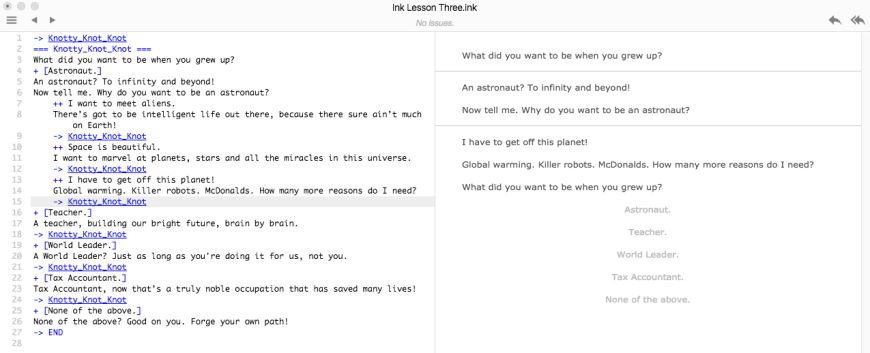
See how I’ve used TAB to indent my whole ++ section there? You don’t have to do that because when Inky finds a ++ option, it just looks upwards to the closest + option, treats that as the Overlord option and any ++ options underneath as Underlings. I just indent ++ sections so I can easily tell the difference between Overlords and Underlings.
Drat and blast! I just remembered. I promised Options within Options with Options, didn’t I.
Okay...here goes. It’s really the same process except we’re making a ++ option into a Junior Overlord so that it can have +++ Underlings. Like this…
+ [Astronaut.]
An astronaut? To infinity and beyond!
Now tell me. Why do you want to be an astronaut?
++ I want to meet aliens.
There’s got to be intelligent life out there, because there sure ain’t much on Earth!
But what if those aliens want to eat you?
+++ Gotta die of something.
And someone might make a video game out of my gory demise!
-> Knotty_Knot_Knot
+++ I'll pack a big raygun.
A super Star Wars laser that I'll call...Ronald Raygun.
-> Knotty_Knot_Knot
Just remember to put a Divert under your most ‘underish’ of Underlings so that the story knows where to go next.
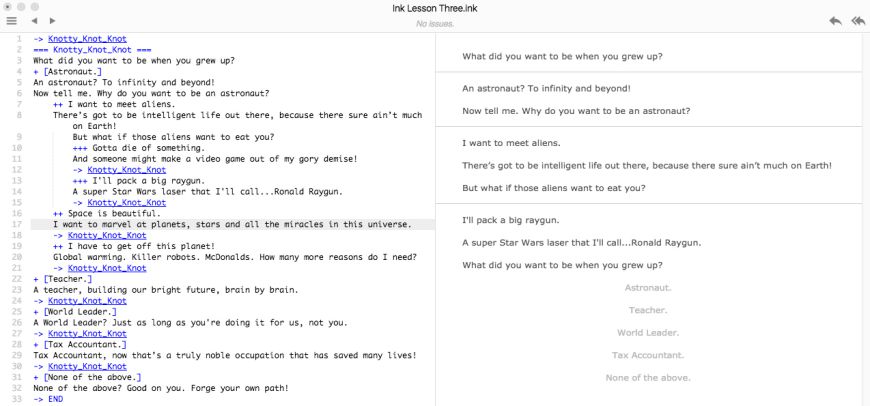
And can you do Options within Options within Options within Options?
++++
*****
Yup, you can keep making Options within Options until your brain implodes.
And that about wraps it up for this tutorial. Let’s do a quick recap before we say ‘Sayonara’.
+ Overlord option
++ Junior Overlord option
+++ Underling
-> Divert to a Knot
That’s the basic option structure in Ink. You can use it to create some pretty in-depth interactive conversations or a classic Choose Your Own Adventure story.
But in Tutorial Four we’ll get fancier with things called Stitches, Glues, and Gathers. With these tools you can start to make something really quite stylish.
Until then!

And for an example of my Ink Script work in full swing, you can download Guardian Maia Ep1 for free from Google Play and the Apple Appstore.
You will guide a Māori warrior woman, Māia, on an interactive science-fiction adventure where your decisions mean life or death for your courageous heroine!
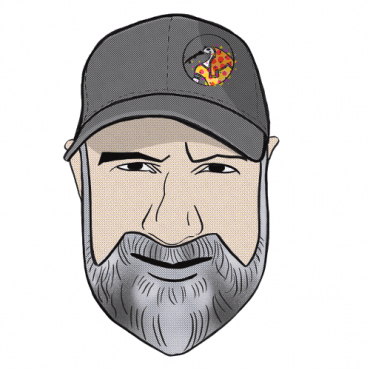
About Edwin McRae
Edwin is a narrative consultant and mentor for the games industry.
